If you read my old blog posting, you know I like and use Buffalo TeraStation as my NAS (Network Attached Storage). It supports Windows and macOS (Mac OS X) without any issues.
My current Buffalo TeraStation III 4TB (Terabyte) has been nearly full for at least a year. I have been selectively deleting files and zipping/compressing directories to maximize what space I have left on it. I even switched to using 7z format rather than zip because 7z can give a better compression ratio than zip. But its like trying to stop water going over a waterfall. The data just keeps coming!!
So, I decided to take the plunge and purchase a new NAS. Since the current and previous Buffalo TeraStations have worked well for me, I decided to check out what Buffalo has for the current generation of TeraStations for SMB (small and midsize business). The Buffalo TeraStation 6000 Series looked like exactly what I needed. They offer it in 4 configurations:

|
|
I want a NAS with 4 HDDs, so that I can configure it to use Raid 5. I decided on the 16TB 4 drive configuration. I checked the prices on amazon.ca and bestbuy.ca (Canadian sites). BestBuy didn’t have it but Amazon did for $2100 CAD (roughly $1500 USD) which is comparable to amazon.com’s pricing. I thought, what the hell, I’ll check the price of the 32TB configuration. Amazon.ca had it for $3500 CAD (roughly $2700 USD) but the amazon.com had it for $1986 USD. The amazon.ca listing was through a 3rd party seller that was clearly overcharging for it.
So, I sent an email to Mega Computer (local small retailer) and asked for pricing for both the 16TB and 32TB configurations. They reply with a quote of 16TB (4x4TB) $2099.99 CAD (roughly $1500 USD) and 32TB (4x8TB) $2699.99 CAD (roughly $2000 USD). I thought “excellent” and ordered the 32TB configuration. It might be overkill now but I’ll (actually my data) will grow into it. 🙂
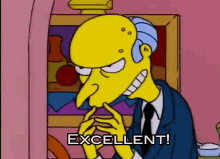
It arrived yesterday (Sept. 29). I have set it up, added the UserIds, Groups and created the shares I want on it. Late last night, I started copying the backup files from the old NAS to the new NAS and it is still copying the files 12 hours later. Right now, it says just over 19 million files to go!! So, I think its going to take awhile!! 🙂
Regards,
Roger Lacroix
Capitalware Inc.