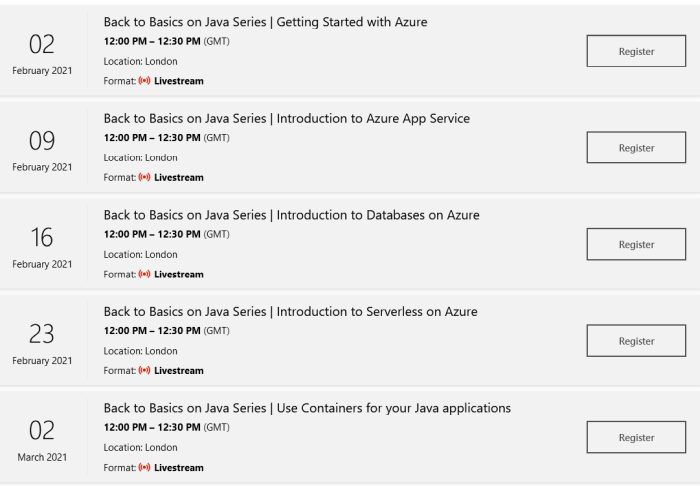Well, after having fun compiling and linking my Java applications into native applications for Raspberry Pi ARM, I decided to next tackle the compiling and linking all of the MQ Exits that I have created over the years.
Currently, Capitalware has 9 commercial distributed MQ solutions that are MQ Exits and 3 ‘Licensed as Free’ distributed MQ solutions that are MQ Exits. They run the gamut of Channel Security Exits, Channel Message Exits, Channel Send/Receive Exits, API Exits and Channel Auto-Definition Exits.
Don’t ask me why, but I like writing MQ Exits. I find it interesting, although, I do swear a lot when it comes to some of the questionable decisions IBM makes related to MQ Exits interfaces and/or Exit data structures. (I’ll leave that for a future blog posting.)
I figured compiling and linking all of Capitalware’s MQ Exits on Raspberry Pi ARM shouldn’t be too difficult because really, Raspberry Pi is just Linux 32-bit ARM rather than Intel/AMD x86 32-bit.
If you issue the commands ‘uname -a’ and ‘lscpu’, you can find out everything you want to know about the OS.
mqm@cw-rbpi4:~$ uname -a
Linux cw-rbpi4 4.19.118-v7l+ #1311 SMP Mon Apr 27 14:26:42 BST 2020 armv7l GNU/Linux
mqm@cw-rbpi4:~$ lscpu
Architecture: armv7l
Byte Order: Little Endian
CPU(s): 4
On-line CPU(s) list: 0-3
Thread(s) per core: 1
Core(s) per socket: 4
Socket(s): 1
Vendor ID: ARM
Model: 3
Model name: Cortex-A72
Stepping: r0p3
CPU max MHz: 1500.0000
CPU min MHz: 600.0000
BogoMIPS: 108.00
Flags: half thumb fastmult vfp edsp neon vfpv3 tls vfpv4 idiva idivt vfpd32 lpae evtstrm crc32
Note: ARMv71 is a 32-bit CPU.
Compiling and linking all of Capitalware’s MQ Exits on Raspberry Pi ARM went pretty smoothly. Next, I setup my MQ test environment on the Raspberry Pi and defined a bunch of MQ channels for the various Capitalware MQ Exits. Finally, I started testing the various Capitalware MQ Exits. It all went shockingly really well. Everything worked as expected.
I decided since life was going really well, I would create a staging environment on the Raspberry Pi and package up each Capitalware MQ Exit solution. I have added the solutions to each product’s download package. I have yet to update the documentation. That will take a couple of days which I will do next.
In the readme for IBM MQ for Raspberry Pi, it says:
The IBM MQ for Raspberry Pi installable is available for development purposes only.
IBM MQ for Raspberry Pi is an experimental offering and not all features or
components may be available. IBM reserves the right to withdraw this offering at
anytime without notice. This package is provided “as is” and no support will be
provided by IBM. This offering is not available for purchase.
So, what is the point of having IBM MQ for Raspberry Pi if you can only use it for development? Well, a Raspberry Pi is a REALLY cheap server. Secondly, with the COVID19 pandemic and working from home, having a cheap server available with all of the features of a regular server means that the end-user can setup a full fledged development and/or testing environment.
Hence, that is why I am making Capitalware’s MQ Exits available for Raspberry Pi.
If you are interesting in trying out a solution for Raspberry Pi, please send an email to support@capitalware.com
Regards,
Roger Lacroix
Capitalware Inc.