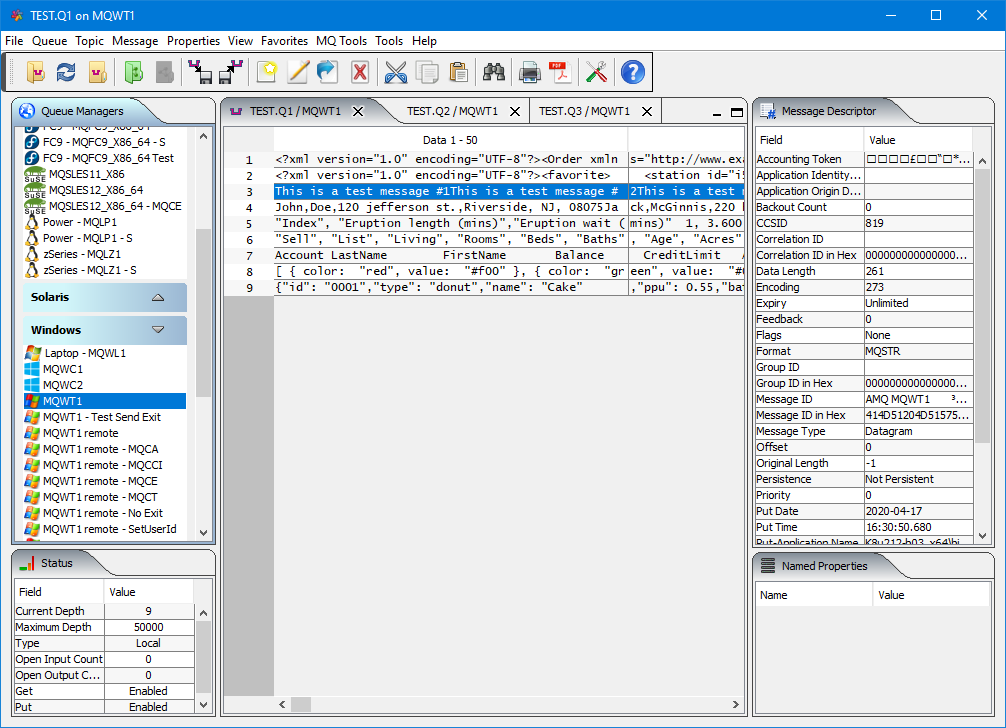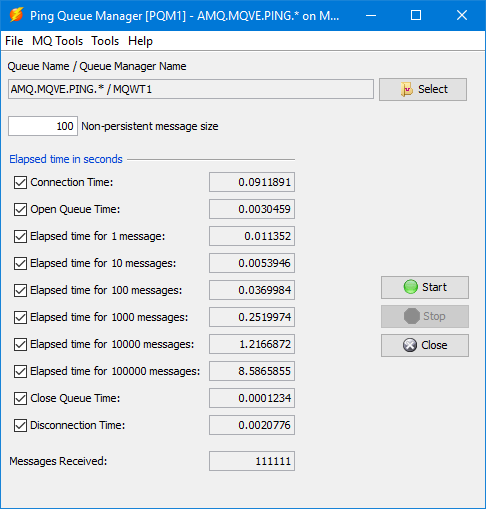Capitalware Inc. would like to announce the official release of MQ Visual Edit for Raspberry Pi.
MQ Visual Edit allows users to view, manipulate and manage messages in a queue and/or topic of an IBM MQ (formally WebSphere MQ, MQSeries) queue manager and presents the data in a simplified format similar to a database utility or spreadsheet program.
Click on the image to see a larger picture.
MQ Visual Edit is a great tool for application programmers, JMS developers, quality assurance testers, and production support personnel. The tool allows for quick problem solving because the data is presented in a very logical and insightful manner.
MQ Visual Edit is designed to run on a desktop platform. This includes: Linux x86 64-bit, macOS (Mac OS X), Windows 7/8/8.1/10 and Raspberry Pi (ARM). MQ Visual Edit is able to connect to local queue managers (residing on the same box) or to any remote queue manager.
The remote queue managers can be on any platform that supports distributed queuing including: AIX, HP-UX, HPE NonStop, Linux, IBM i (OS/400), Oracle Solaris, Raspberry Pi (ARM), Tandem, Windows 2008/2012/2016 Server, Windows 7/8/8.1/10 and z/OS (OS/390).
For more information about MQ Visual Edit, please go to:
https://www.capitalware.com/mqve_overview.html
Regards,
Roger Lacroix
Capitalware Inc.