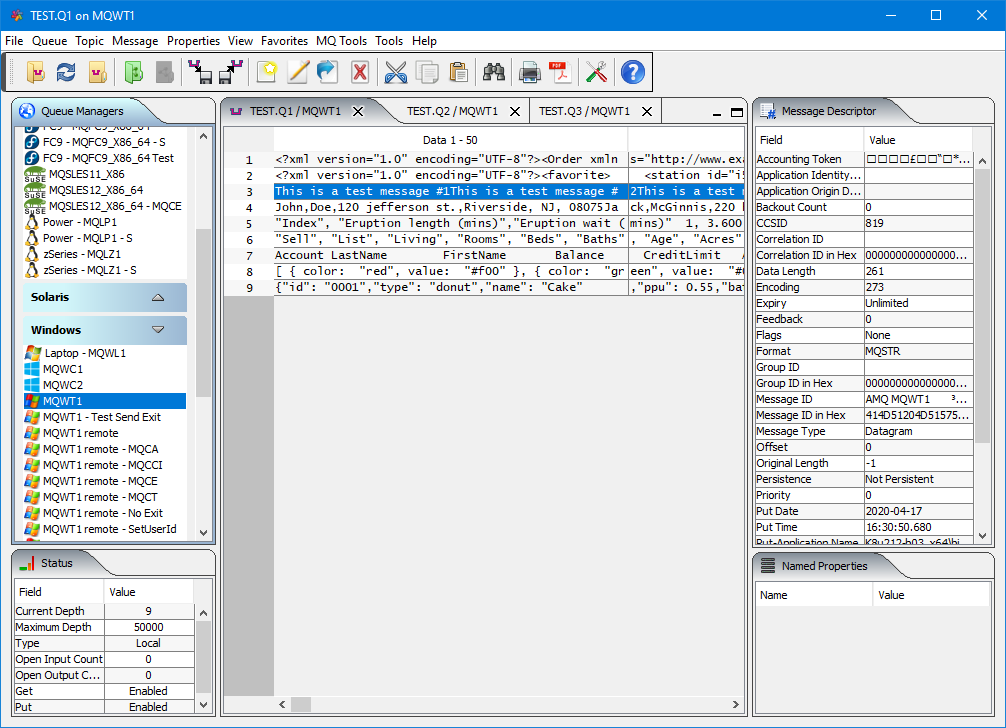Over the weekend, I started installing software on my new ASUS ZenBook Pro laptop. I was installing My Invoices & Estimates Deluxe V10 on my laptop and it said it also needed to install Microsoft SQL Server Compact 3.5 SP1. I clicked Yes and let it do its thing.
My Invoices & Estimates started fine but when I selected my “company” (aka database) to open then I got the Unable to load DLL ‘sqlceme35.dll’ error message.
I even tried uninstalling and installing it again but no luck.
This is just weird. Here’s a little history and you will see why it is weird.
In 2008, I purchased My Invoices & Estimates. In 2009, Avanquest Software released My Invoices & Estimates Deluxe V10. They had an upgrade offer at the time, so I upgraded to it. Back in 2009, my desktop PC was running Windows XP 32-bit (and laptop was running WinXP 32-bit). In 2011/2012, I got a new desktop PC running Windows 7 Pro 64-bit and a new laptop running Windows 7 Home 64-bit. I installed My Invoices & Estimates Deluxe V10 on both and did not have any issues. My Invoices & Estimates Deluxe V10 is a 32-bit program. If it works on Windows 7 64-bit then it should work on Windows 10 64-bit. I checked Avanquest Software’s web site for My Invoices & Estimates Deluxe V10 and it says that it supports Windows 10. Hence, you can see why it is weird that I got the error message: Unable to load DLL ‘sqlceme35.dll’.
I did an internet search and very little came up on the issue with My Invoices & Estimates. I did find one hit about the same issue where Avanquest Software’s support told the user to contact Microsoft. Terrible support response.
So, I just starting searching for the error message only. Tons and tons of hits were coming up. After reading a bunch, I stumbled on one at StackOverflow where “codeulike” said they were having an issue with a 32-bit application running on Windows 7 64-bit and getting the same error message and said:
Following this rather confused discussion on MSDN revealed that I needed to use the 64-bit MSI for SQL Server Compact on 64-bit machines. D’oh! That is, from page Microsoft SQL Server Compact 3.5 Service Pack 1 and Synchronization Services for ADO.NET version 1.0 Service Pack 1 for Windows Desktop I needed SSCERuntime-ENU-x64.msi rather than SSCERuntime-ENU-x86.msi for 64-bit machines.
I scratched my head and thought, why in the world would a 32-bit application need the 64-bit release of Microsoft SQL Server Compact 3.5 SP1. I figured, its Windows, if it doesn’t fix the problem then I’ll just uninstall it.
I downloaded SSCERuntime-ENU-x64.msi from Microsoft and installed it. Reboot (just in case) and then started My Invoices & Estimates and shockingly, when I clicked on my “company”, My Invoices & Estimates worked perfectly. I have no idea why a 32-bit application needed the 64-bit release of Microsoft SQL Server Compact 3.5 SP1 or why Windows needed the 64-bit release to run a 32-bit program but it was required.
I have 100s of utilities installed on my hard-drive. Now normally, if one did not work, I would simply delete it and search the internet for a better/working one. My Invoices & Estimates is such a simply program but what it does, it does it extremely well. It makes generating quotes (estimates) and invoices so easy. It has lots of reports for sales and accounts receivable. Hence, that is why I spent hours and hours on Saturday trying to solve my problem because it would be maddening to have to switch to a different sales program.
Therefore, I figured I would write/post this blog entry to help other small businesses who may be upgrading their desktop PC or laptop from Windows 7 to Windows 10 64-bit and get the Unable to load DLL ‘sqlceme35.dll’ error message. Hopefully, the search engines will pick up my posting and when others have the issue, they will see that they need to install the 64-bit release of Microsoft SQL Server Compact 3.5 SP1 to fix their issue.
Regards,
Roger Lacroix
Capitalware Inc.