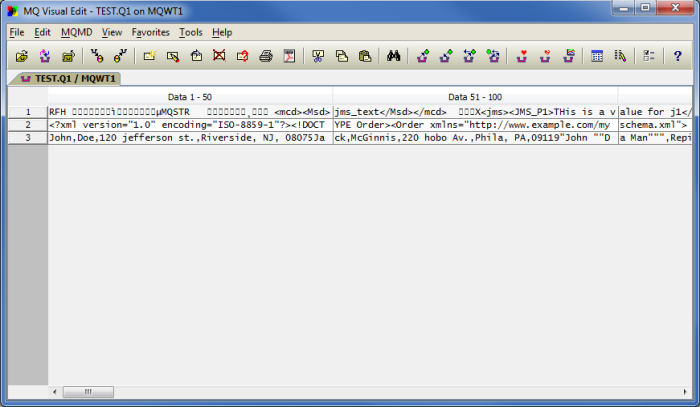If you have done the following runmqsc command to display all local queues filtering by current queue depth of a queue manager:
DIS QL(*) WHERE (CURDEPTH GT 0)
And you wanted to do the same thing via a program, here is a fully functioning Java MQ example that will connect to a remote queue manager, issue a PCF “Inquire Queue” command filtering the current queue depth (CURDEPTH), get the PCF response messages, loop through the PCF responses and output the information. You can download the source code from here.
For more information about the PCF “Inquire Queue” command, go to MQ KnowLedge Center here.
import java.io.IOException;
import java.text.SimpleDateFormat;
import java.util.Date;
import java.util.Hashtable;
import com.ibm.mq.MQException;
import com.ibm.mq.MQQueueManager;
import com.ibm.mq.constants.CMQC;
import com.ibm.mq.constants.CMQCFC;
import com.ibm.mq.headers.MQDataException;
import com.ibm.mq.headers.pcf.PCFMessage;
import com.ibm.mq.headers.pcf.PCFMessageAgent;
/**
* Program Name
* MQListQueueWithFilter01
*
* Description
* This java class issues a PCF "inquire queue" request message for all ("*") local queues
* with a queue depth greater than 0 (zero) of a remote queue manager.
*
* This PCF code is equivalent to issuing the runmqsc command of:
* DIS QL(*) WHERE (CURDEPTH GT 0)
*
* Sample Command Line Parameters
* -m MQA1 -h 127.0.0.1 -p 1414 -c TEST.CHL -u UserID -x Password
*
* @author Roger Lacroix
*/
public class MQListQueueWithFilter01
{
private static final SimpleDateFormat LOGGER_TIMESTAMP = new SimpleDateFormat("yyyy/MM/dd HH:mm:ss.SSS");
private Hashtable<String,String> params;
private Hashtable<String,Object> mqht;
private String qMgrName;
public MQListQueueWithFilter01()
{
super();
params = new Hashtable<String,String>();
mqht = new Hashtable<String,Object>();
}
/**
* Make sure the required parameters are present.
* @return true/false
*/
private boolean allParamsPresent()
{
boolean b = params.containsKey("-h") && params.containsKey("-p") &&
params.containsKey("-c") && params.containsKey("-m") &&
params.containsKey("-u") && params.containsKey("-x");
if (b)
{
try
{
Integer.parseInt((String) params.get("-p"));
}
catch (NumberFormatException e)
{
b = false;
}
}
return b;
}
/**
* Extract the command-line parameters and initialize the MQ HashTable.
* @param args
* @throws IllegalArgumentException
*/
private void init(String[] args) throws IllegalArgumentException
{
int port = 1414;
if (args.length > 0 && (args.length % 2) == 0)
{
for (int i = 0; i < args.length; i += 2)
{
params.put(args[i], args[i + 1]);
}
}
else
{
throw new IllegalArgumentException();
}
if (allParamsPresent())
{
qMgrName = (String) params.get("-m");
try
{
port = Integer.parseInt((String) params.get("-p"));
}
catch (NumberFormatException e)
{
port = 1414;
}
mqht.put(CMQC.CHANNEL_PROPERTY, params.get("-c"));
mqht.put(CMQC.HOST_NAME_PROPERTY, params.get("-h"));
mqht.put(CMQC.PORT_PROPERTY, new Integer(port));
mqht.put(CMQC.USER_ID_PROPERTY, params.get("-u"));
mqht.put(CMQC.PASSWORD_PROPERTY, params.get("-x"));
// I don't want to see MQ exceptions at the console.
MQException.log = null;
}
else
{
throw new IllegalArgumentException();
}
}
/**
* Handle connecting to the queue manager, issuing PCF command then
* looping through PCF response messages and disconnecting from
* the queue manager.
*/
private void doPCF()
{
MQQueueManager qMgr = null;
PCFMessageAgent agent = null;
PCFMessage request = null;
PCFMessage[] responses = null;
try
{
qMgr = new MQQueueManager(qMgrName, mqht);
MQListQueueWithFilter01.logger("successfully connected to "+ qMgrName);
agent = new PCFMessageAgent(qMgr);
MQListQueueWithFilter01.logger("successfully created agent");
// https://www.ibm.com/support/knowledgecenter/en/SSFKSJ_9.1.0/com.ibm.mq.ref.adm.doc/q087800_.htm
request = new PCFMessage(CMQCFC.MQCMD_INQUIRE_Q);
/**
* You can explicitly set a queue name like "TEST.Q1" or
* use a wild card like "TEST.*"
*/
request.addParameter(CMQC.MQCA_Q_NAME, "*");
// Add parameter to request only local queues
request.addParameter(CMQC.MQIA_Q_TYPE, CMQC.MQQT_LOCAL);
// Add parameter to request only queue name and current depth
request.addParameter(CMQCFC.MQIACF_Q_ATTRS, new int [] {
CMQC.MQCA_Q_NAME,
CMQC.MQIA_CURRENT_Q_DEPTH
});
// Add filter to only return responses with a queue depth greater than 0 (zero) i.e. non-zero queue depth
request.addFilterParameter(CMQC.MQIA_CURRENT_Q_DEPTH, CMQCFC.MQCFOP_GREATER, 0);
responses = agent.send(request);
MQListQueueWithFilter01.logger("responses.length="+responses.length);
for (int i = 0; i < responses.length; i++)
{
if ( ((responses[i]).getCompCode() == CMQC.MQCC_OK) &&
((responses[i]).getParameterValue(CMQC.MQCA_Q_NAME) != null) )
{
String name = responses[i].getStringParameterValue(CMQC.MQCA_Q_NAME);
if (name != null)
name = name.trim();
int depth = responses[i].getIntParameterValue(CMQC.MQIA_CURRENT_Q_DEPTH);
MQListQueueWithFilter01.logger("Name="+name + " : depth="+depth);
}
}
}
catch (MQException e)
{
MQListQueueWithFilter01.logger("CC=" +e.completionCode + " : RC=" + e.reasonCode);
}
catch (IOException e)
{
MQListQueueWithFilter01.logger("IOException:" +e.getLocalizedMessage());
}
catch (MQDataException e)
{
MQListQueueWithFilter01.logger("MQDataException:" +e.getLocalizedMessage());
}
finally
{
try
{
if (agent != null)
{
agent.disconnect();
MQListQueueWithFilter01.logger("disconnected from agent");
}
}
catch (MQDataException e)
{
MQListQueueWithFilter01.logger("CC=" +e.completionCode + " : RC=" + e.reasonCode);
}
try
{
if (qMgr != null)
{
qMgr.disconnect();
MQListQueueWithFilter01.logger("disconnected from "+ qMgrName);
}
}
catch (MQException e)
{
MQListQueueWithFilter01.logger("CC=" +e.completionCode + " : RC=" + e.reasonCode);
}
}
}
/**
* A simple logger method
* @param data
*/
public static void logger(String data)
{
String className = Thread.currentThread().getStackTrace()[2].getClassName();
// Remove the package info.
if ( (className != null) && (className.lastIndexOf('.') != -1) )
className = className.substring(className.lastIndexOf('.')+1);
System.out.println(LOGGER_TIMESTAMP.format(new Date())+" "+className+": "+Thread.currentThread().getStackTrace()[2].getMethodName()+": "+data);
}
public static void main(String[] args)
{
MQListQueueWithFilter01 mqlqs = new MQListQueueWithFilter01();
try
{
mqlqs.init(args);
mqlqs.doPCF();
}
catch (IllegalArgumentException e)
{
MQListQueueWithFilter01.logger("Usage: java MQListQueueWithFilter01 -m QueueManagerName -h host -p port -c channel -u UserID -x Password");
System.exit(1);
}
System.exit(0);
}
}
Regards,
Roger Lacroix
Capitalware Inc.